Download UC Browser Turbo Latest APK for Android and save Internet data.
Bored of waiting ages for pages and videos to load on your mobile browser? Those sluggish loading speeds that have you banging your head and asking, “Why won’t this page load already?” are now a thing of the past.
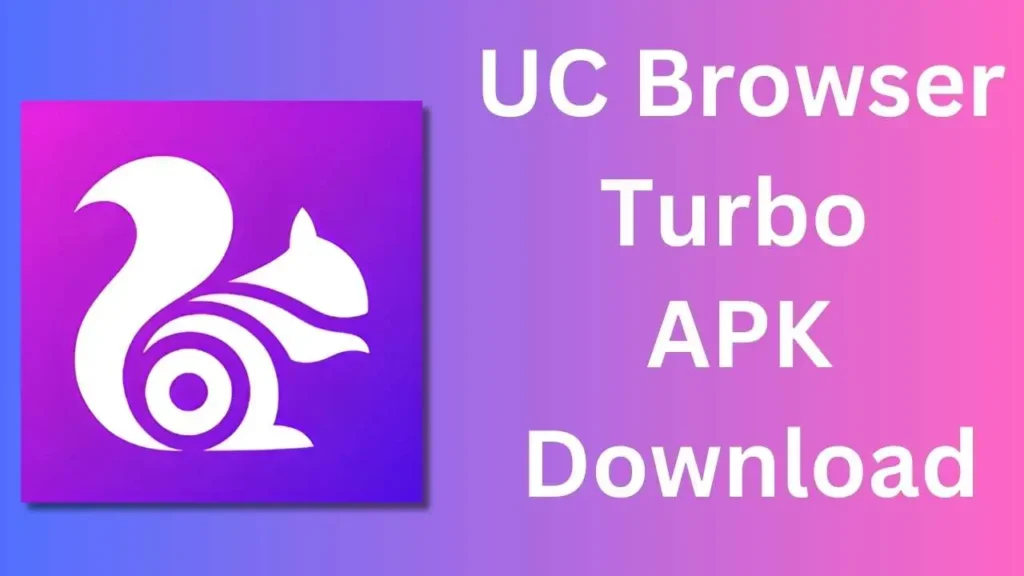
Power up your mobile browsing experience with the lightning-fast speeds of the innovative new UC Browser Turbo. This feature-loaded browser has all the convenient tools you love from UC Browser plus cutting-edge speed-enhancing technologies that deliver lightning-fast page loads and butter-smooth video streaming even on congested networks. Bid adieu to snail-paced browsing; the future is here with UC Browser Turbo!
What is UC Browser Turbo?
UC Browser Turbo is the latest iteration of the hugely popular UC Browser platform, built exclusively for blazing fast speeds. It retains all the convenient features of UC Browser, like file downloads and sharing, air downloads, and incognito browsing, while incorporating advanced new technologies to enable the fastest page and video loads you’ve ever witnessed.
We’ve all suffered through painfully sluggish loading speeds—pages that barely crawl in, videos that buffer perpetually, and downloads that take ages on burdened networks. UC Browser Turbo confronts these problems head-on by optimizing and accelerating browsing speeds using pioneering innovations. The result? Lightning fast page loads, smooth lag-free video streaming, and an all-round buttery smooth browsing experience no matter how choked the network is!
Features of UC Browser Turbo
UC Browser Turbo pulls out all the stops when it comes to blazing fast browsing with powerful speed-enhancing features:
AI Bandwidth Optimization: Smart AI algorithms dynamically compress and optimize bandwidth usage for each webpage and network condition. This results in pages that load at breakneck speeds by minimizing bandwidth strain.
Ultra-Fast Page Loading: revolutionary prefetching technology that loads links in advance before you even click on them. This means pages practically load instantaneously when you navigate.
50% Lower Data Consumption: Advanced compression algorithms minimize data consumption by up to 50% while browsing. This results in lower data costs coupled with faster loading speeds.
Smoother Video Streaming: Caching and video optimization allow for stutter- and lag-free video streaming on even the most congested networks, so you can finally watch without constant rebuffering.
Ad Block Feature: Irritating popup ads and banners are automatically blocked for smooth, uninterrupted browsing and lower data usage.
Eye Comfort Night Mode: Prevents eye strain by intelligently switching displays to warmer, easier-on-the-eyes hues at night.
To experience these market-leading innovations yourself, you have to download UC Browser Turbo now.
UC Browser Turbo APK Download
Here are the download links to the UC Browser Turbo apk that you can download for free from UC Browser.net.

| App Name | UC Browser Turbo |
| Version | 1.10.9.900 |
| Size | 44.70 MB |
| Developer | UC Browser |
| Downloads | 50000000+ |
| Last Update | 3 Hour Ago |
Click on the above download link to start the download of UC Browser Turbo.
Alternatively you can download UC Browser original, For PC, or UC Mini.
How to Install UC Browser Turbo
Getting UC Browser Turbo running on your device takes just a few quick and easy steps:
- Open and Install
Open the UC Browser Turbo APK file you downloaded and click install when prompted. Allow installation from unknown sources if asked by the device. - Initial Setup
Follow the onscreen setup instructions shown after installation is complete to finish the initial browser configuration. - Add to Home Screen
Once setup is complete, add UC Browser Turbo to your homescreen or application drawer for quick access whenever you need blazing fast browsing!
That’s all there is to it! The incredible speed-enhancing innovations of UC Browser Turbo are now ready to accelerate your mobile browsing.
UC Browser vs. UC Browser Turbo: What’s the Difference?
As the name suggests, UC Browser Turbo is essentially UC Browser on steroids when it comes to browsing speeds! Retaining all popular UC Browser tools like convenient file transfers and downloads, UC Browser Turbo enhances the experience further by incorporating cutting-edge speed technologies:
- 2X Faster Page Loads
Prefetching technology loads pages before you click links for effective instant page transitions when browsing sites and navigating between links. It’s like teleporting across the web! - Smoother Video Streaming
Optimized caching and video loading mean buttery smooth streaming with no choppiness or rebuffering, even on congested networks. The frustrations of video start-stop are history! - 50% Lower Data Usage
Advanced compression algorithms minimize data consumed while browsing for huge data savings, even with speedier browsing. It helps lower costs for mobile plans! - Cleaner Interface
An uncluttered interface with a focus on core features like turbo speeds makes browsing distraction-free for super productive web sessions.
Conclusion
So guys, in this post, I have provided all the information related to the UC Browser Turbo APK, from downloading it to installing it on Android. But if you still have any questions related to the UC browser, please send them to us via support email.